Ford Motor Company is now using Microsoft Office 365 to exchange information with our external partners. You will need a Ford Guest Account to access SharePoint Online / OneDrive content.
Registering Your Guest Account
When your Ford Guest Account is created:
- A heads-up email is sent to your email address to inform you of this change.
- Following the heads-up email is an invitation from Microsoft to complete the registration process.
- A reminder will be sent to your email address (you will be sent three reminders)
- If you do not complete the registration from the email, the first time you go to the SharePoint Online site or OneDrive, you will be prompted to complete the registration
Logging in with your Guest Account
For Guest Accounts registered before September 11, 2020, there is no change to the current method for logging in to the SharePoint Online site or OneDrive to access content.
For external partners who do not have their own Microsoft 365 account, the log in process is referred to as the One-Time-Passcode (click here for job aid). Each time you log in, a passcode will be sent to your email address. Use that passcode instead of your password to log in.
You will then be prompted to supply a second method of authentication (this depends on how you set it up during your Guest Account registration).
Please note that these log-in processes can change in the future.
How to get Support
Further information about Ford Guest Accounts Click here.
If you have not received the email invitation from Microsoft (check your SPAM/JUNK folders before calling), if you encounter errors in the registration process, or have other issues, call the Ford Help Desk.