Ford Motor Company is now using Microsoft Office 365 to exchange information with our external partners (suppliers, dealers, etc.). You will need a Ford Guest Account to access content in SharePoint Online or OneDrive.
You will not be able to log in to SharePoint Online or OneDrive using your current Covisint ID, FSN-ID, Dealer ID, etc. Your ID (Covisint ID, FSN-ID, Dealer ID, etc.) will continue to work with other applications you may access at Ford.
How do I get a Ford Guest Account?
Covisint Users: If you use Covisint to access the Ford Supplier Portal (FSP):
- Verify you have a valid valid email address associated with your ID (the ID you use at FSP).
- The password associated with your ID must not be expired. If it has expired and you need assistance, contact FSN Support: smphelp@ford.com
- From FSP, refer to "How To Request an Application" document under the FSP Key Document Section. The application you need to request is "SharePoint Online OneDrive (Office 365)".
- The Covisint admin (CSA) at your company will be notified of your request. You will be notified once approved by your CSA. After approval, you will receive two emails (one from Ford and one from Microsoft).
Dealer Portal Users: If your company uses the Dealer Portal, contact your portal admin (the Dealer Security Administrator - DSA) and indicate you need the SharePoint_Access role/entitlement added to your account.
Covisint and Dealer Portal Users: Your email must be unique to you. If you receive an email indicating your Guest Account could not be created due to a shared email address scenario, contact your Covisint/Security Admin.
Other Users: If your company does not use Covisint or the Dealer Portal to interact with Ford systems:
- Work with your Ford contact.
- Ask that they submit a request for a Ford Guest Account. They can get more information by submitting a ticket to Ford's ticketing system or ask a question in Ford's Yammer community.
- IMPORTANT NOTE: You cannot use a public domain email address (Gmail, Hotmail, Live, AOL, Yahoo, iCloud, and Outlook).
Who created this Ford Guest Account for me?
A request for a Ford Guest Account has been submitted for you. Possible scenarios for this.
- As Ford's SharePoint sites were migrated to SharePoint Online (in the Microsoft 365 cloud environment), a Guest Account was automatically created for you if you have a valid email address associated with your Covisint ID, FSN-ID, Dealer ID, etc. The Guest Account is the email address currently associated with your Covisint ID, FSN-ID, Dealer ID, etc.
- You have recently started a relationship with Ford and need to share content. Your contact at Ford may have submitted the request through Ford's Guest Account request tool.
NOTE: If you access through the Ford Supplier Portal verify the SharePoint Online OneDrive (Office 365) sub-package has been added to your applications. If not, add it (link to instructions).
If your company uses the Dealer Portal, contact your portal admin (the Dealer Security Administrator - DSA) and indicate you need the SharePoint_Access role/entitlement added to your account.
Are the Ford Guest Account emails legitimate?
The emails are legitimate and are a part of the Ford Guest Account process.
- The first email is sent from a Ford address (guestinv@ford.com) and is a heads-up about how Ford shares content with external partners and lets you know about the second email from Microsoft.
- A second email is sent from a Microsoft address (invites@microsoft.com) inviting you to complete the registration.
- You may receive up to three daily reminder emails sent from a Ford address.
I deleted the Ford Guest Account emails. What can I do?
If you have a need to access a SharePoint Online site, take these steps to complete your registration.
Other Questions and Answers
- My email address has changed. How do I update my Ford Guest Account? Verify your email address has been updated in your Ford Supplier Portal account (your FSN-ID). Remove the "SharePoint Online OneDrive (Office 365)" application and re-add it. This will trigger a new Guest Account for your new email address.
- What if I no longer do business with Ford? Your CSA/SSA/DSA should remove your ID from the portal. The Guest Account will be deleted.
- I am a supplier no longer do business with Ford but, what if I need to work with Ford later? When you need to start working with Ford again, return to the Ford Supplier Portal (FSP). From FSP, refer to "How To Request an Application" document under the FSP Key Document Section. The application you need to request is "SharePoint Online OneDrive (Office 365)".
- How do I know if I have a Guest Account? Try to access this page using the email address associated with your FSN-ID. If, after authenticating, you land on a "Thank You" page, you have a Guest Account and have successfully accessed a Ford SharePoint Online site.
Additional Information